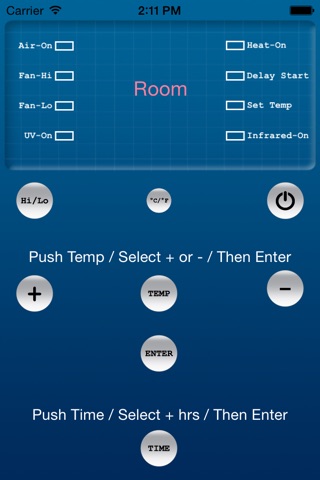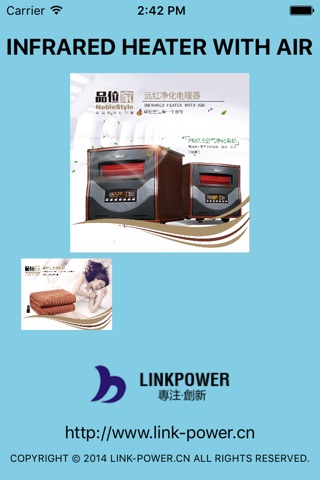
电暖器
Apply to Portable plastic heater
Turning Power On
1. Press the POWER button on the left side of the Control Panel. The heater’s quartz heating elements will light up inside the heater.
2. After a few minutes, once the air within the heater is warm, the heater fan will begin to operate.
Turning Power Off
1. Press the POWER button located on the left side of the Control Panel. DO NOT UNPLUG the heater, read further instructions:
2. The sound of the heater fan will continue until the heat has been completely vented, thus protecting the unit and preventing waste by cycling the remaining heat into the room. (NOTE: DO NOT unplug the heater until the sound of the fan has stopped. Doing so may cause damage to the unit.)
Operating the UV Air Filtration system.
This unit is designed to be run with or without UV processing and air purification. In order to activate the TIO2 membrane, ionizer and UV emitter for maximum benefit of the air filtration system, it is necessary to turn the system on
by pressing the ENTER button on the control panel or the remote control.
Pressing the ENTER button will sequence you through three options. You can choose to operate heater without the air purification by pressing the ENTER button and the appropriate LED lights on the front of the control panel will indicate that just the heater is operating.
You can choose to operate just the air purification year ‘round without the heater on by pressing the ENTER button and the appropriate LED lights on the front of the control panel will indicate that just the air purifier is operating.
Lastly, you can push the ENTER button again and the LED lights on the front control panel will indicate that both systems are operating simultaneously. When both systems are turned on simultaneously, the UV and ionizer operate when the fan turns on to circulate the air through the heater. When just the air purifier is turned on, the fan operates full time on High or Low and the UV and ionizer remain on continuously.
Setting the Temperature
This feature allows you to set the temperature your heater will maintain.
1. Press the temperature (TEMP) button on the Control Panel; the SET TEMP indicator will illuminate and the temperature display will flash.
2. Use the UP and DOWN buttons to select the temperature
3. Press Enter.
4. The SET TEMP light will turn off, and the temperature is now set.
Switching Between Fahrenheit & Celsius
Press the C/F buttons The display will update automat-ically.